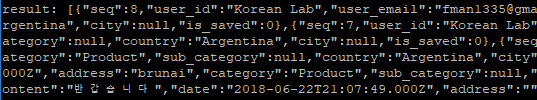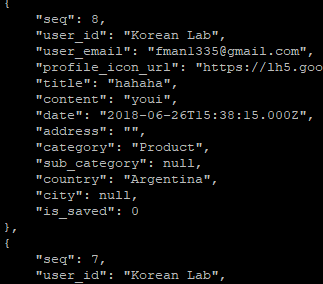'Computer'에 해당되는 글 40건
- 2018.07.30 JavaScript Libraries.
- 2018.07.30 [JavaScript] Object의 데이터를 JSON형태로 보기.
- 2018.07.30 [Node.js] Object를 JSON.stringify() 깔끔하게 보려면?
- 2018.07.30 Java에서 홈 디렉토리 구하기
- 2018.07.30 [Java] Date를 SimpleDateFormat으로 입맛에 맞는 시간 정보만 출력하기
- 2018.07.30 [Java] 가변 인자 - 갯수에 상관없이, 갯수가 정해지지 않은 인자 받기
- 2018.07.30 Java 8 업데이트된 내용 정리 - 람다식*
- 2018.07.30 안드로이드
- 2018.07.30 [Android Studio] 사운드 파일 다루기
- 2018.07.30 [Android Studio] versionCode VS versionName
JavaScript Libraries. (Free, No licensing)
General Purpose
http://jquery.com (반드시 사용해야하는 권장 라이브러리)
http://code.google.com/closure/library
http://developer.yahoo.com/yui
Spcialised
http://www.huddletogether.com/projects/lightbox2
http://moofx.mad4milk.net/#introduction
<script src=""></script> 로 html에 포함시킨다.
순서 상관이 있고, 여러 개일 경우 하나로 합치는 게 속도면에서 낫다.
'Computer > Node.js' 카테고리의 다른 글
| [JavaScript] Object의 데이터를 JSON형태로 보기. (0) | 2018.07.30 |
|---|---|
| [Node.js] Object를 JSON.stringify() 깔끔하게 보려면? (0) | 2018.07.30 |
Java에서는 toString()이란 메소드를 사용하여 한 객체의 데이터들을 확인한다.
JavaScript에서는 어떨까? 좀 어려워 보이지만 다음과 같다.
이를테면, Ajax통신에서 err를 출력할 때 다음과 같이 사용할 수 있다.
Node.js에서 클라이언트나 DB로부터 받아온 Object가 제대로 되었는 지 확인할 때 자주 쓰이게 된다.
'Computer > Node.js' 카테고리의 다른 글
| JavaScript Libraries. (0) | 2018.07.30 |
|---|---|
| [Node.js] Object를 JSON.stringify() 깔끔하게 보려면? (0) | 2018.07.30 |
보통은 JSON.stringfiy(result); 와 같이 자주 사용하는데, object의 길이가 엄청나게 길 때, 디버깅하기가 힘들다. 그럴 경우 다음과 같이 하면 정~말 깔끔하게 볼 수 있다.
전
후
'Computer > Node.js' 카테고리의 다른 글
| JavaScript Libraries. (0) | 2018.07.30 |
|---|---|
| [JavaScript] Object의 데이터를 JSON형태로 보기. (0) | 2018.07.30 |
이처럼 사용하게 되면 OS에 상관없이 home디렉토리를 구하게 된다.
하지만 Spring 프레임워크에서 서버로의 업로드는 문제가 없지만 저장한 사진을 웹 사이트에 보여주기 위해선 HTML 태그에 src등의 속성에 대입하게 되는데 'C:\...' 혹은 '/home/...' 등의 경로가 대입이 되므로 주소명으로 다루기 위해 Project안의 WebContent폴더에 저장하게 된다.
이를테면, src='profile/xxx.jpg'라고 넣고 싶다면
라고 해주면 profile이란 폴더가 없을 경우 폴더가 생성이 되며, 프로젝트 폴더 내부의 하위 폴더인 WebContent에 저장이 된다.
주소/Project명/profile/xxx.jpg 로 접근을 하게 되면 해당 사진을 볼 수 있게 된다.
만약 profile폴더와 사진파일 중간에 폴더를 만들고 싶다면 다음과 같이 하면 된다.
이를테면, src='profile/멤버번호/xxx.jpg'라고 넣고 싶다면
이렇게 되면 멤버 마다 다른 번호를 가지고 있다고 가정을 하면 매 계정마다 자기만의 폴더를 갖게 된다.
'Computer > Basic Java' 카테고리의 다른 글
| [Java] Date를 SimpleDateFormat으로 입맛에 맞는 시간 정보만 출력하기 (0) | 2018.07.30 |
|---|---|
| [Java] 가변 인자 - 갯수에 상관없이, 갯수가 정해지지 않은 인자 받기 (0) | 2018.07.30 |
| Java 8 업데이트된 내용 정리 - 람다식* (0) | 2018.07.30 |
| [Java] 오른쪽 정렬(Right Alignment) (0) | 2018.07.29 |
SimpleDateFormat sdf = new SimpleDateFormat("yyyy-MM-dd"); String date = sdf.format(articleItem.getDate()); // getDate()는 Date객체를 리턴한다. dateTV.setText(date);
'Computer > Basic Java' 카테고리의 다른 글
| Java에서 홈 디렉토리 구하기 (0) | 2018.07.30 |
|---|---|
| [Java] 가변 인자 - 갯수에 상관없이, 갯수가 정해지지 않은 인자 받기 (0) | 2018.07.30 |
| Java 8 업데이트된 내용 정리 - 람다식* (0) | 2018.07.30 |
| [Java] 오른쪽 정렬(Right Alignment) (0) | 2018.07.29 |
가변 인자는 영어로 Variable Argument라고 한다. 그러므로 클래스 이름을 VariableArgument라고 하자.
'Computer > Basic Java' 카테고리의 다른 글
| Java에서 홈 디렉토리 구하기 (0) | 2018.07.30 |
|---|---|
| [Java] Date를 SimpleDateFormat으로 입맛에 맞는 시간 정보만 출력하기 (0) | 2018.07.30 |
| Java 8 업데이트된 내용 정리 - 람다식* (0) | 2018.07.30 |
| [Java] 오른쪽 정렬(Right Alignment) (0) | 2018.07.29 |
Functional Interfaces
Java 8에서는 두 가지 패키지가 포함되었다.
java.util.function
java.util.stream
이것으로 인해 함수 인터페이스(Functional Interfaces, 함수적 프로그래밍)를 사용할 수 있게 되었다.
Functional Interface는
- An interface that contains at most one abstract function
- Represents abstract concepts such as functions, actions, or predicates
즉, 추상 함수가 최대 하나를 포함한 인터페이스이며, 함수, 동작과 predicate 등의 추상 개념을 표현한다.
Functional Interface의 종류는 다음과 같다.
Predicate Interface
It takes one argument, returns a Boolean
Predicate는 하나의 인수를 갖으며 false나 true를 리턴한다
Consumer Interface
It accepts single argument with no return value
하나의 인수를 갖으며 리턴 값이 없다(void)
Function Interface
It accepts one argument and produces a result
하나의 인수로 결과를 도출한다.
Supplier Interface
결과에 대한 supplier들을 나타낸다. (인수는 없지만, 결과는 있다.)
UnaryOperator Interface
인수 하나, 리턴 값 하나.
BinaryOperator Interface
인수 두 개, 리턴 값 하나.
* Function Interface와 Operator Interface(UnaryOperator Interface)는 매개 값 하나, 리턴 값 하나로 같다.
서로 다른 점이 무엇일까? 주로 Operator는 이름이 말해 주듯이 연산 결과를 리턴한다. Function Interface는 일반적인 함수처럼 무엇을 넣으면 결과가 나오는 형식이다. 다만, 매개 변수는 하나다. 주로 타입 변환에 많이 사용된다고 한다.
* Consumer은 매개 값 하나, Supplier는 리턴 값 하나만 갖고 있다. 반대로 말하자면, Consumer는 리턴 값이 없고 Supplier는 매개 값이 없다.
실습
* 람다식은 대입이 될 변수의 타입에 맞게 알아서 인식을 하게 되므로 파라미터의 형을 정하지 않고 변수명만 파라미터로 지정하면 알아서 된다.
* 매개 변수가 하나라면 괄호를 생략할 수 있다. e.g. event -> { ... }
* 하지만 매개 변수가 하나도 없으면 괄호를 해줘야 한다. e.g. () -> { ... }
Q. Funtional Interface의 종류는?
Predicate Interface
Consumer Interface
Function Interface
Supplier Interface
UnaryOperator Interface
BinaryOperator Interface
Q. 인수를 갖는 Functional Interface는?
Predicate Interface
Consumer Interface
Function Interface
UnaryOperator Interface
BinaryOperator Interface
*Supplier Interface를 제외한 모든 Interface는 인수를 갖는다. 단, BinaryOperator Interface는 인수를 두 개 갖는다.
Q. 인수를 갖지 않는 Functional Interface는?
Supplier Interface.
Q. 리턴 값이 없는 Functional Interface는?
Consumer Interface
Q. 리턴 값이 있는 Functional Interface는?
Predicate Interface
Function Interface
Supplier Interface
UnaryOperator Interface
BinaryOperator Interface
* Consumer Interface를 제외한 모든 Functional Interfaces.
* Supplier Interface는 인수가 없지만 리턴 값은 있다.
Q. boolean을 리턴하는 Functional Interface는?
Predicate Interface
매개 변수가 없으면 (), 매개 변수가 하나라면 괄호를 생략할 수 있다.
또한, { ... } 에 return문만 있을 경우 return 키워드 없이 사용한다.
e.g. (a, b) -> a + b;
* 여기서 매개 변수란
를 의미한다. 즉, 생성자의 매개 변수를 의미한다.
자세하게는 종류가 엄청 많다. 그냥 살펴보기나 해보자.
Consumer Functional Interface
왜 Consumer라고 불릴까? 값을 accept만 하고 리턴 값없이 소비하기 때문이다.
인터페이스명 | 추상 메소드 | |
Consumer<T> | void accept(T t) | 객체 T를 받아 소비 |
BiConsumer<T, U> | void accept(T t, U u) | 객체 T와 U를 받아 소비 |
DoubleConsumer | void accept(double value) | double 값을 받아 소비 |
IntConsumer | void accept(int value) | int 값을 받아 소비 |
LongConsumer | void accept(long value) | long 값을 받아 소비 |
ObjDoubleConsumer<T> | void accept(T t, double value) | 객체 T와 double 값을 받아 소비 |
ObjIntConsumer<T> | void accept(T t, int value) | 객체 T와 int 값을 받아 소비 |
ObjLongConsumer<T> | void accept(T t, long value) | 객체 T와 long 값을 받아 소비 |
* Consumer Functional Interface들의 이름은 매개 변수 타입과 갯수를 의미한다.
Supplier Functional Interface
이건 왜 또 supplier라고 불릴까?
그것은 바로 받아 들이는 것(매개 변수) 없이 공급(리턴)을 하기 때문이다.
인터페이스명 | 추상 메소드 | |
Supplier<T> | T get() | T 객체를 리턴 |
BooleanSupplier | boolean getAsBoolean() | boolean 값을 리턴 |
DoubleSupplier | double getAsDouble() | double 값을 리턴 |
IntSupplier | int getAsInt() | int 값을 리턴 |
LongSupplier | long getAsLong() | long 값을 리턴 |
* Supplier Functional Interface들의 이름은 리턴 값의 타입을 의미한다.
다른 Functional Interface들도 비슷한 레파토리이기 때문에 간단하게 설명하고 넘어간다.
Function Functional Interface
매개 값과 리턴 값이 있는 applyXXX() 메소드를 갖고 있다. 매개 값을 리턴 값의 타입으로 변환하는 역할을 한다.(타입 변환, 매핑)
Operator Functional Interface
Operator Functional Interface는 Function Functional Interface와 동일하게 매개 값과 리턴 값이 있는 applyXXX() 메소드를 갖고 있다. Operator Functional Interface는 타입 변환의 역할보다 연산 후에 결과를 리턴하는 역할을 한다. (매개 값과 리턴 값은 동일 타입)
그래서 이름이 Operator(연산자) 인 것이다.
Predicate Functional Interface
Predicate Functional Interface는 매개 값과 리턴 값(boolean)이 있는 testXXX() 메소드를 갖고 있다.
매개 값을 받아서 처리 결과를 true나 false로 리턴하는 역할을 한다.
andThen(), compose()
이 두 메소드는 디폴트 및 정적메소드이다.
Consumer, Function, Operator Functional Interface는 andThen()을 가지고 있고 compose()는 가지고 있지 않은 인터페이스도 있다.
andThen()과 compose() 메소드는 순차적으로 실행을 할 때 사용되며,
두 메소드의 차이점은 어떤 것부터 처리하느냐이다.
* Consumer, Function, Operator Functional Interface에 대해서만 살펴 보았다. 그렇다면 Supplier와 Predicate는 어떤가?
and(), or(), negate() 디폴드 메소드와 isEqual() 정적 메소드
Predicate Functional Interface는 and(), or(), negate() 메소드를 가지고 있다. ( &&, ||, ! 과 같은 역할 )
모든 Predicate Functional Interface는 이 세 메소드를 가지고 있다.
Predicate Functional Interface는 isEqual()인 정적 메소드도 있다. null과 not null로 만 구분을 한다.
둘다 null이면 true, 하나라도 not null이면 false... 추가적으로 둘다 false면 sourceObject.equals(targetObject)의 리턴 값을 보여준다. 왜냐? 둘 다 null이 아니니까, 두 Object를 비교해서 이 두 Object가 같은지 아닌지 보여주기 위함이다.
* Consumer, Function, Operator 그리고 Predicate Functional Interface까지 살펴보았다.
minBy, maxBy() 정적 메소드
Operator Functional Interface는 Consumer, Function 과 다르게 이 두 정적 메소드를 갖고 있다.
모든 Operator Functional Interface가 아니라 BinaryOperator만 갖고 있다.
Method Reference ( 메서드 참조 )
::
이건 c++에서 namespace를 지정할 때 쓰이는 문법으로 알고 있다. 이게 Java 8에서 등장하게 되었다.
이게 뭐하는 놈일까?
다음과 같이 메서드를 참조하는 것이다.
클래스 :: 메소드
혹은
참조변수 :: 메소드
이를 테면,
이다.
이미 매개 변수의 갯수와 타입이 메소드에 정해져 있으므로
이런식으로 굳이 하지 않아도 알아 먹을 수 있다.
'Computer > Basic Java' 카테고리의 다른 글
| Java에서 홈 디렉토리 구하기 (0) | 2018.07.30 |
|---|---|
| [Java] Date를 SimpleDateFormat으로 입맛에 맞는 시간 정보만 출력하기 (0) | 2018.07.30 |
| [Java] 가변 인자 - 갯수에 상관없이, 갯수가 정해지지 않은 인자 받기 (0) | 2018.07.30 |
| [Java] 오른쪽 정렬(Right Alignment) (0) | 2018.07.29 |
Activity: 사용자 인터페이스와 함께 화면에 표시되는 것. ex. 조리법 목록 -> 상세 내용
Broadcast Receiver: 시스템 전체나 내부에서 브로드캐스트된 인텐트를 받음.
Service: 백그라운드에서 오랜 시간 혹은 지속해서 실행되는 코드. ex. 위치를 몇 분마다 기록
Content Provider: 구성 요소 사이에 공유되는 데이터를 저장했다가 API를 통해 이용할 수 있게 해줌. ex. 연락처 접근 허가
Intent: 안드로이드의 어떤 구성 요소가 전달되어야 하고 어떤 필요한 데이터를 갖고 있어야하는 지 지정.
안드로이드 구성 요소들은 서로를 활성화하고 데이터를 주고받기 위해 인텐트를 보낸다.
- Explicit intent; 인텐트가 클래스 이름을 명시하면 안드로이드가 특정 클래스를 직접 가리킴
- Implicit intent; 인텐트가 행위 문자열을 명시하면 안드로이드가 해당 행위 문자열을 아는 클래스를 가리킴
onPause() VS onResume():
onPause는 자원을 해체, onResume()은 자원을 복구 ex. BroadcaseReceiver 클래스를 시작하거나 정지. 센서 데이터 정보를 듣기 시작하거나 정지
'Computer > Android' 카테고리의 다른 글
| [Android Studio] 사운드 파일 다루기 (0) | 2018.07.30 |
|---|---|
| [Android Studio] versionCode VS versionName (0) | 2018.07.30 |
| [Android Studio] Clipboard 사용하기 (0) | 2018.07.30 |
| [Android Studio] 화면(screen) 회전 막기 (0) | 2018.07.30 |
| [Android Studio] Project, 패키지명, 앱 이름 바꾸기 (0) | 2018.07.30 |
1. res에서 마우스 오른쪽 클릭하여 Android resource directory > raw 생성
2. raw폴더에 사운드 파일 이동
3. java에서
와 같은 방식으로 작성한다.
setOnCompletionListener는 해당 사운드 파일 실행이 끝나면 실행하는 역할을 한다.
'Computer > Android' 카테고리의 다른 글
| 안드로이드 (0) | 2018.07.30 |
|---|---|
| [Android Studio] versionCode VS versionName (0) | 2018.07.30 |
| [Android Studio] Clipboard 사용하기 (0) | 2018.07.30 |
| [Android Studio] 화면(screen) 회전 막기 (0) | 2018.07.30 |
| [Android Studio] Project, 패키지명, 앱 이름 바꾸기 (0) | 2018.07.30 |
versionCode는 Play Store에 Release할 때마다 증가하는 값으로 1부터 1씩 증가하게 됩니다. 그래서 새로운 apk파일을 업로드할 때마다 1, 2, 3, 4, ... 이런식으로 제출하여야 합니다. 무조건 증가하므로 새로 Release를 할 때마다 사용자들은 업데이트를 하게 됩니다.
versionName은 그와는 반대로 정답이 없습니다. 하지만 크게 0.0.0과 같이 세 가지 숫자로 구성이 되는데, 보통 첫 번 째 자리는 전체적으로 큰 변화가 있는 경우, 두 번 째 자리는 기능 추가나 사양의 변경이 있는 경우, 마지막은 조그만 버그 수정이나 디자인 수정이 있을 경우 증가하게 됩니다. 업데이트에는 전혀 반영은 안되며 일반적으로 versionCode를 증가할 때 versionName도 동시에 수정하게 됩니다. 정말 답이 업기 때문에 십진수처럼 9까지 갔다가 넘어가는 게 아니라 1.0.1, 1.0.2로 했다가 2.0.0이 될 수도 있습니다.
'Computer > Android' 카테고리의 다른 글
| 안드로이드 (0) | 2018.07.30 |
|---|---|
| [Android Studio] 사운드 파일 다루기 (0) | 2018.07.30 |
| [Android Studio] Clipboard 사용하기 (0) | 2018.07.30 |
| [Android Studio] 화면(screen) 회전 막기 (0) | 2018.07.30 |
| [Android Studio] Project, 패키지명, 앱 이름 바꾸기 (0) | 2018.07.30 |

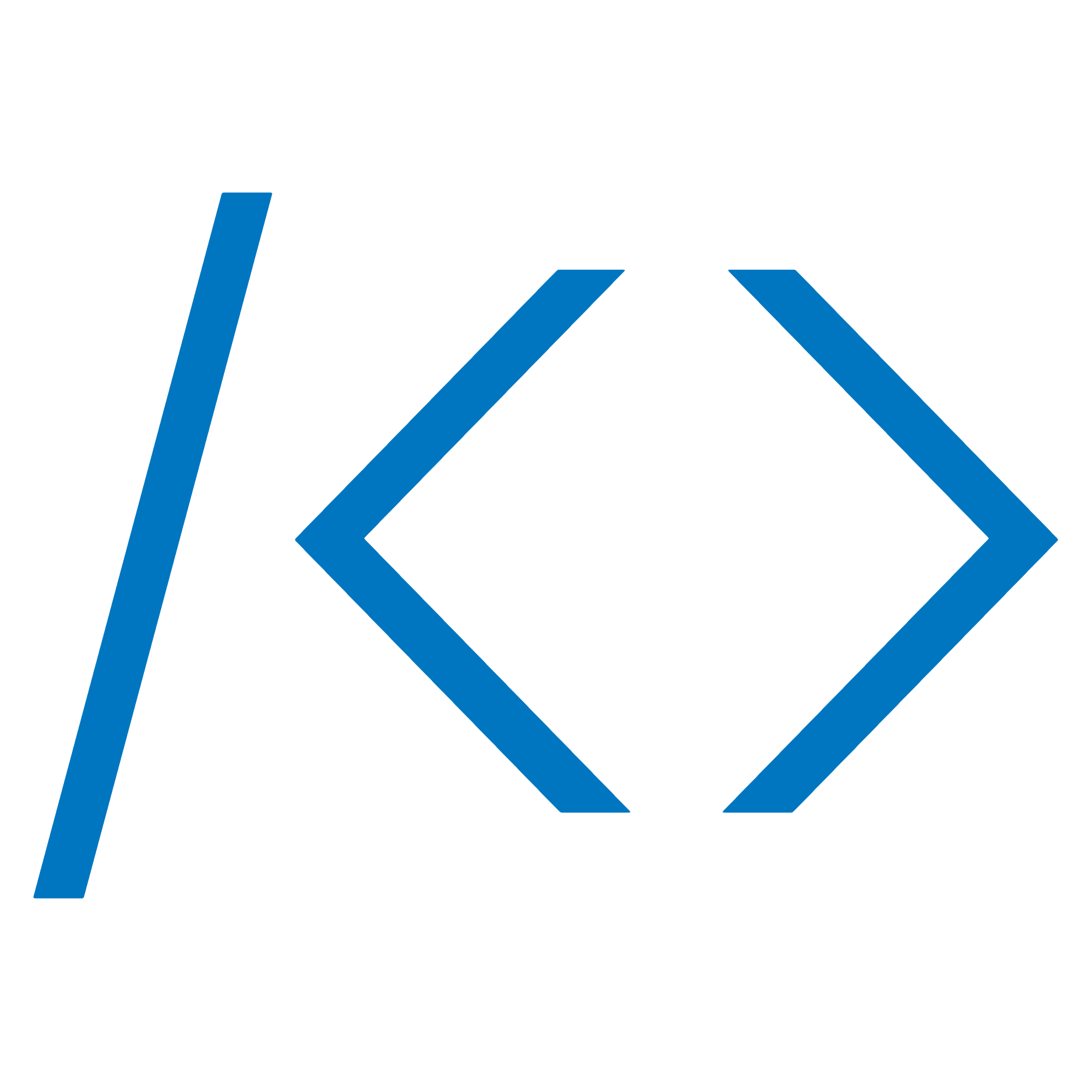 BOJ
BOJ  Facebook
Facebook 외주/과외 등 문의
외주/과외 등 문의